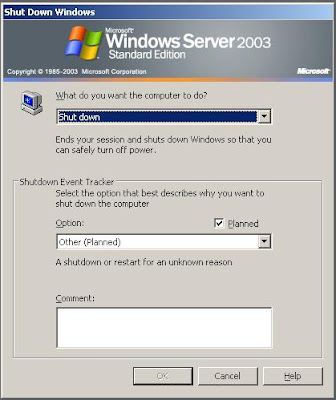Now here is the problem: When I try to open the images that I created in my home computer using Vmware workstation 6.5.2, I get an error message: “Configuration file was created by a Vmware product with more features than this version”. Can we just modify the .vmx configuration file? I tried, but it didn’t work well, I got some error messages like: “Pipe connection has been broken.”
Ok, the answer is here, VMware vCenter Converter Standalone 4.0.1, you can download it from https://www.vmware.com/tryvmware/?p=converter, and it is free.
The functions of Vmware converter are very straight forward. You click the “Convert Machine” on the toolbar; select the source type, in my case, it is “Vmware workstation or other Vmware virtual machine”; select destination type “Vmware workstation or other Vmware virtual machine”, the product is “Vmware Server 1.x”; give a name and choose a location. You’re ready to go.