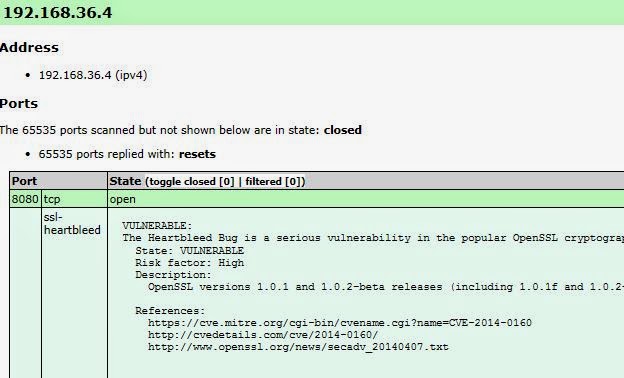Sometimes you need to modify a file’s timestamp and don’t want
to change the content of the file. Copy command has an easy way to do it:
copy /b filename.ext
+,,
This command will assign the current time and date to filename.ext
without modifying the file content. It
will replace the original file, so make sure you have a backup for the file.
For reference, check: http://technet.microsoft.com/en-us/library/bb490886.aspx